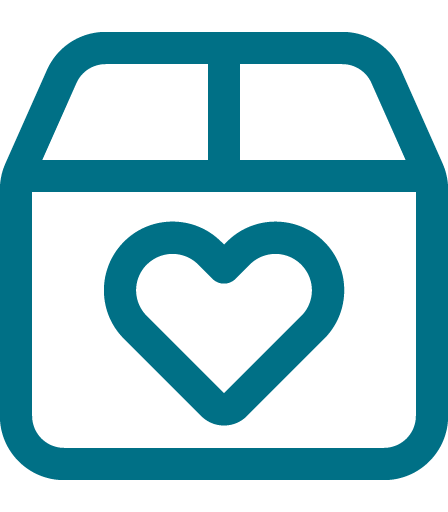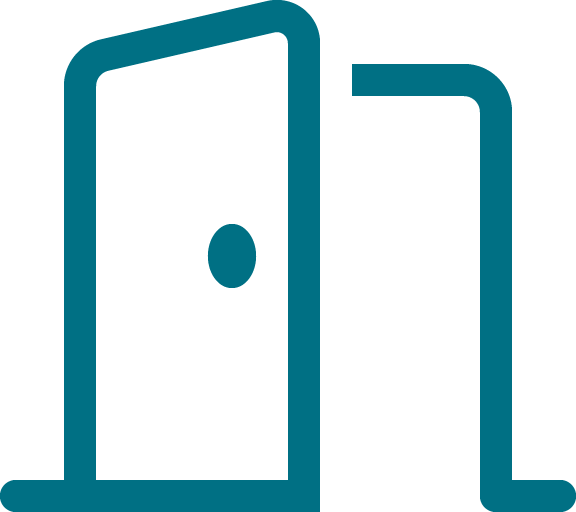A Simple January Reset for Your Personal Business

Get Your Personal Business Organized This January
Simple. Life. Solutions.
January isn’t just for decluttering closets—it’s the perfect time to organize your personal business. When your finances, paperwork, schedules, and important documents are in order, everyday life runs more smoothly and stressful moments are easier to manage. Think of this as setting up the back-end systems of your life so you can focus on what really matters all year long.
💰 1. Organize Your Financial Information
A clear financial system gives you confidence and control.
Start with these steps:
• Gather bank statements, credit card information, loans, investment accounts, and insurance policies
• Create one financial binder or a secure digital folder
• Separate documents into simple categories: Banking, Credit cards, Loans & mortgages, Investments & retirement, Insurance (home, auto, health, life)
Top Shelf Tip 🗂️ You don’t need years of paperwork. Keep only what’s necessary and shred the rest securely.
📄 2. Tame Paperwork & Household Documents
Paper piles quietly create mental clutter. What to organize: Bills and receipts, Tax documents, Home records (utilities, warranties, manuals), School, medical, and employment paperwork
Simple system ideas: A labeled file box or drawer, A “current year” folder plus an archive folder, A weekly paper-processing routine (10 minutes is enough!)
Top Shelf Tip ✨ If you don’t know where something belongs, the system is too complicated.
📅 3. Get Your Schedule Under Control
Your calendar is one of the most powerful organizing tools you have. January reset checklist: Choose one primary calendar system (digital, paper, or hybrid), Add: Work schedules, School calendars, Activities, Appointments, and Deadlines, Set reminders for: Bill payments, Renewals, Important annual dates
Top Shelf Tip 👨👩👧👦 A shared family calendar reduces miscommunication and decision fatigue.
📑 4. Review and Store Legal & Estate Documents
This is the category many people avoid—but it’s one of the most important. Documents to locate and organize: Will and trust documents, Power of attorney, Healthcare directives, Beneficiary information, Emergency contacts
Best practices: Store originals in a clearly labeled, secure location. Keep copies accessible to trusted family members. Make a note of where everything lives.
Top Shelf Tip 🤍 Peace of mind is a form of organization, too.
🗄️ 5. Create a “Personal Business Hub”
Instead of scattering systems throughout the house, designate one central place. This might be: A drawer in your home office, a portable file box, A digital folder structure paired with one physical binder
Your hub should include: Financial and legal documents, Current paperwork, A password list (stored securely), Notes and reference materials
🔄 6. Schedule a Monthly Maintenance Check
Organization isn’t about perfection—it’s about consistency. Once your systems are in place: Schedule a 20–30 minute monthly check-in, File papers, Update calendars, Review upcoming obligations
Small habits prevent overwhelm later.
🌿 Start the Year Organized, Not Overwhelmed
Getting your personal business organized in January sets the tone for the entire year. When systems are simple and intentional, you spend less time searching, worrying, and reacting—and more time living.
If you’d like help creating systems that actually work for your home and lifestyle, Top Shelf Home Organizing is here to help. Reach out to Jayme to see how we can work with you.
Simple. Life. Solutions.
We would love to put our talents to use making your home and office functional and organized. Let us know how we can help your space be the best it can be.