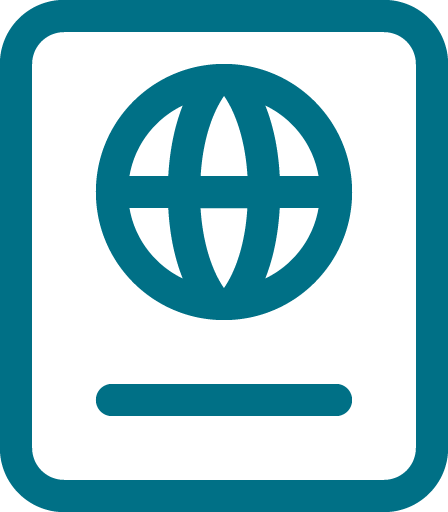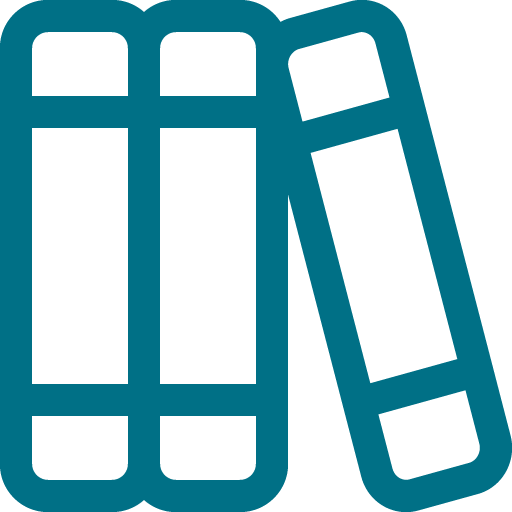15 Ways to Get Organized Before Your Child Heads to College

Preparing your child to head off to college is an exciting and emotional season for any family. At Top Shelf Home Organizing, we understand that a smooth transition starts with thoughtful planning and organization. From packing essentials to preparing for new routines, taking the time to get organized now will ease the stress of move-in day and help your student start their college journey with confidence. This list will guide you through the 15 most important things to organize before your child moves to campus this fall.
🧳 1. Dorm Essentials Checklist
Make a list of must-haves like bedding (XL twin), storage bins, toiletries, laundry supplies, and a desk lamp. Coordinate with roommates to avoid duplicates.
🧾 2. Important Documents Folder
Gather and organize items like:
- Driver’s license/state ID
- Health insurance card
- Immunization records
- Financial aid documents
- Banking info
🏦 3. Banking & Budget Plan
Open a student-friendly bank account (if needed), and talk about a monthly budget—include meals, gas, entertainment, and emergency savings.
📦 4. Packing Plan & Storage Solutions
Create a packing schedule and storage strategy, especially if they’re far from home. Consider vacuum-seal bags or collapsible crates.
🛏️ 5. Dorm Room Layout & Rules
Review the college’s dorm policies (what’s allowed/not allowed) and review floor plans to help plan what to bring.
🗓️ 6. Academic Calendar & Deadlines
Note key dates like:
- Move-in day
- Orientation
- Registration deadlines
- Holiday breaks
Sync with your family calendar.
🩺 7. Health & Wellness Plan
Schedule medical/dental appointments, refill prescriptions, and discuss how to handle illness on campus. Consider a basic first aid kit.
🧼 8. Laundry & Cleaning 101
Teach how to sort clothes, use a washer/dryer, and manage basic dorm cleaning. Provide supplies like detergent pods and disinfecting wipes.
💳 9. Meal Plan Strategy
Go over campus dining options, meal plans, and how to plan for snacks or grocery shopping. Include food allergies or dietary needs.
📱 10. Tech Setup
Ensure their laptop, phone, and chargers are ready to go. Set up campus Wi-Fi, school email, and any academic platforms or apps.
🚗 11. Transportation Plan
Figure out how they’ll get around:
- Will they bring a car?
- Need a bike?
- Use public transit?
Also, make sure they know how to get home for breaks.
📦 12. Shipping or Move-in Logistics
Confirm how to get everything to campus:
- Are you driving together?
- Are you shipping items in advance?
- Do you need a cart or move-in time slot?
💬 13. Communication Expectations
Discuss how often you’ll check in—text, calls, or FaceTime—and find a balance that respects their independence.
📚 14. Course Materials & Supplies
Buy or rent textbooks early and stock up on school supplies—backpack, notebooks, calculator, pens, etc.
❤️ 15. Emotional Prep & Support System
Talk openly about homesickness, mental health resources, and how to ask for help. Create a list of support contacts—RA, counseling center, roommates, advisors.
Sending your child to college is a major milestone—for both of you. With these 15 areas thoughtfully planned and organized, you’ll not only reduce last-minute stress but also help your child feel prepared, supported, and ready for their next big adventure. At Top Shelf Home Organizing, we’re here to help you navigate life transitions with ease and clarity. You’ve done the hard work raising them—now let organization carry you both through this exciting new chapter. Reach out to Jayme if you need some help getting organized.
Simple. Life. Solutions.
We would love to put our talents to use making your home and office functional and organized. Let us know how we can help your space be the best it can be.