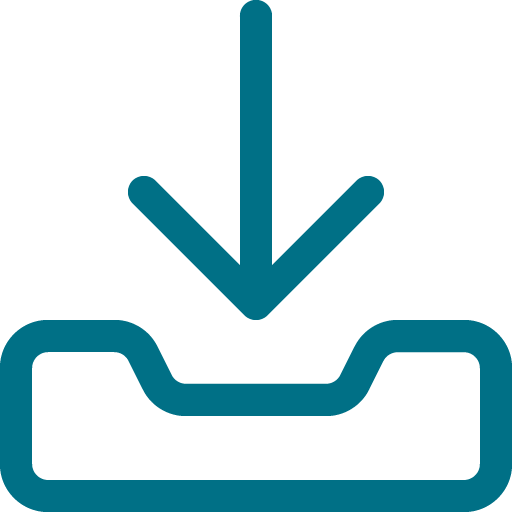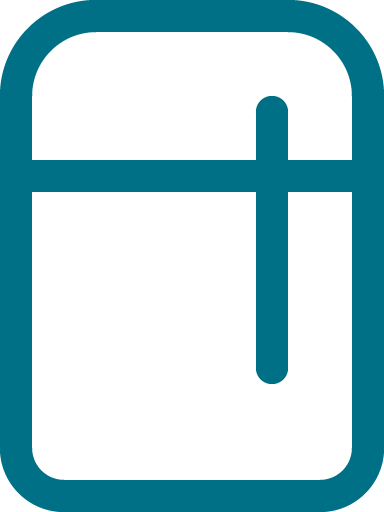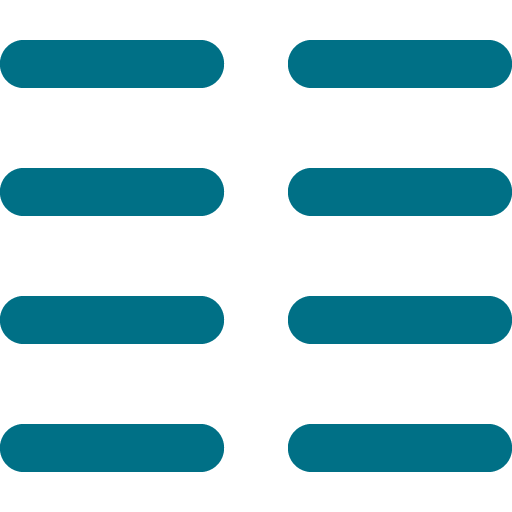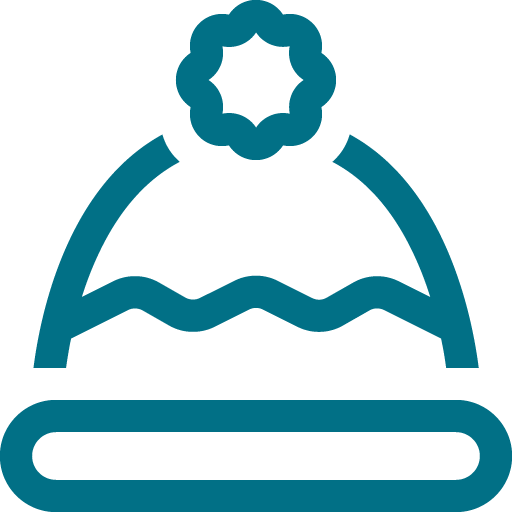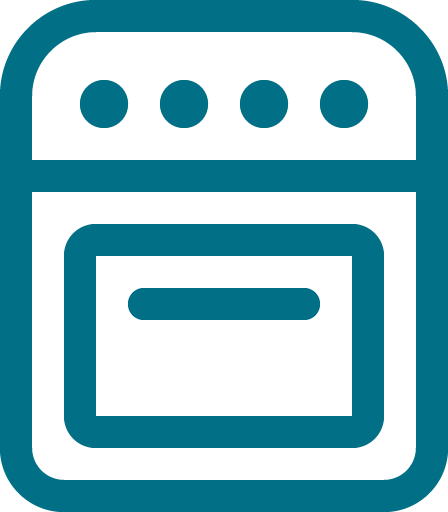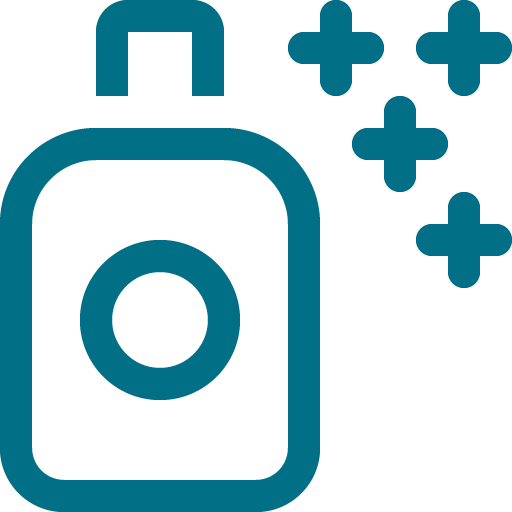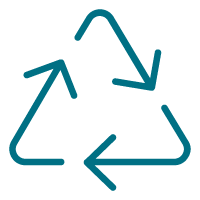by Jayme Radomski | Jan 9, 2025 | Cleaning, Digital, Money & Paper Management, Organizing, Self Care, Bathroom, Work & Home Office
The new year is a great time to organize various aspects of your life and start fresh. Here’s a list of ideas to help you get started. Don’t expect to tackle the entire list in January, but maybe pick one topic for each month. At the beginning of each month, develop a plan on how you will organize one area.
Set Resolutions: Define specific, achievable goals for the year.
Health & Fitness: Plan routines, set fitness goals, and book annual health check-ups.
Hobbies & Skills: Schedule time to learn something new or pursue interests.
Budget: Review last year’s expenses and create a budget for the new year.
Savings & Investments: Set savings goals and review your investment portfolio.
Taxes: Prepare for tax season by gathering necessary documents.
Debt Management: Plan repayments and track your progress.
Decluttering: Go through closets, pantry, and other spaces to donate or discard unused items.
Cleaning Schedule: Create a weekly or monthly plan to maintain your space.
Repairs & Upgrades: List and prioritize home maintenance tasks.
Career Goals: Identify skills to improve or new responsibilities to take on.
Networking: Connect with colleagues and expand your professional network.
Workspace: Organize your desk and digital files for efficiency.
Calendar: Coordinate birthdays, anniversaries, and important events.
Vacations & Trips: Plan holidays or weekends away (e.g., your March family trip).
Traditions: Set plans for family rituals or start new ones.
Mental Health: Schedule self-care routines or therapy sessions if needed.
Mindfulness Practices: Start journaling, meditation, or gratitude exercises.
Time Management: Assess priorities and set boundaries to avoid burnout.
Photos & Files: Organize digital photos and documents, and back them up.
Unsubscribe: Clear out email clutter and cancel unused subscriptions.
Password Update: Update passwords and enable two-factor authentication.
Volunteer: Choose causes to support with time or donations.
Social Engagements: Join local groups or participate in community events.
Top Shelf Home Organizing takes pride in helping busy families get organized. Reach out to Jayme to see how Top Shelf can help you plan and get organized in 2025.

by Jayme Radomski | Feb 12, 2024 | Cleaning, Closets, Digital, Eating & Kitchen, Money & Paper Management, Office, Organizing
Getting organized in February is a great idea as it can set a positive tone for the rest of the year. We love the idea of resetting your home before the warm spring air returns. Here are eight areas to focus on in February:
Declutter and organize your home office. File away paperwork, clean up your desk, and declutter digital files.
Declutter your digital life by organizing your computer files, emails, and apps. Delete unnecessary files and create a system for better organization.
Start organizing your financial documents for tax season. Create a system for keeping track of receipts, invoices, and important documents.
If you decorate for Valentine’s Day, take the time to organize and store those decorations once the holiday is over. Purge the decorations you don’t use.
Check the expiration dates of food items in your pantry and refrigerator. Discard any expired items and organize your shelves.
Straighten up your linen closet. Fold and organize towels and sheets, and discard any worn-out or mismatched items.
Tidy up your bedroom closet by decluttering clothes, shoes, and accessories. Donate or sell items you no longer need.
Sort through your winter wardrobe and donate or store items you won’t be needing for the remainder of the season. Organize coats, scarves, and gloves in a designated area for easy access.
Remember to take it one step at a time, and don’t be afraid to enlist the help of family members or roommates. Setting aside dedicated time each day or weekend can make the process more manageable and less overwhelming. The organizers at Top Shelf Home Organizing are happy to help. Reach out to Jayme for any questions you have on organizing your home and office.

by Jayme Radomski | Jan 8, 2024 | Bathroom, Cleaning, Closets, Clutter, Cooking & Kitchen, Digital, Eating & Kitchen, Office, Organizing, Pantry, Self Care, Bathroom
Organizing your home in January is a great way to start the year fresh and create a more comfortable and efficient living space. Here are some suggestions for areas you might consider organizing. Choose one or two impactful areas to start.
- Declutter by removing items that don’t belong or that you no longer need.
- Clean and organize entertainment centers, shelves, and tables. Wipe furniture down while it’s emptied.
- Clean out your pantry and discard expired items. Plan your meals based on remaining items.
- Organize kitchen cabinets and drawers. Consider using containers for loose items if it makes sense.
- Wipe down and clean appliances.
-
Rotate and flip your mattress.
-
Launder and store seasonal bedding and clothing.
-
Declutter bedside tables and dressers.
- Go through your clothes and donate or sell items you no longer wear.
- Organize clothes by category (e.g., shirts, pants, dresses) and color.
- Consider investing in storage solutions like bins, baskets, or closet organizers after you have gone through your clothes.
- Dispose of expired medications, toiletries, and beauty products.
- Remove products you do not like. Donate unopened items you do not want.
- Organize cabinets and drawers, using containers or dividers.
- Wipe down cabinets and drawers for a fresh start.
- Scrub toilets and showers.
n
- Declutter your workspace. Remove unnecessary items.
- Organize cables and cords.
- Clean your computer and backup important files.
i
- Sort through important documents. File or scan items you need. Shred or recycle documents you don’t need.
- Set up an organized filing system for unopened mail, bills to pay, items to file and items to do. It is also good to have a tax file where you can dump any items you will need for preparing your taxes.
- Clean up your computer desktop and organize files.
- Back up important digital files and photos.
- Clear unused apps from your smartphone.
- Dust and clean all surfaces.
- Clean windows and curtains.
- Deep clean carpets, rugs, and upholstery.
Remember to set realistic goals and take it one step at a time. Breaking down the tasks into smaller, manageable steps can make the process less overwhelming. Consider involving other members of your household to make it a collaborative effort. Join an on-line decluttering group such as 30-Day Declutter Challenge to keep you motivated and accountable.
Being organized is a process, and it’s important to approach it at a pace that feels comfortable for you. Start small, plan one event at a time and develop systems to maintain organization. Gradually, you’ll experience the positive impact and being organized will come naturally. If organizing is daunting task, the professional organizers at Top Shelf Home Organizers are happy to help. Contact Jayme for a consultation.
by Jayme Radomski | Feb 7, 2023 | Clutter, Digital, Money & Paper Management, Organizing, Work & Home Office
Are you stressed by unmanaged paperwork around your home and office? Searching for important documents may seem hopeless. Interest charges and late fees can pile up quickly on misplaced bills. Deadlines are easily overlooked. Getting on top of your papers and developing a good paper management system will reduce stress. Here are some tips on how to get your paperwork organized, and regain control of your home and office.
Where you manage your paperwork should be convenient. Going to a secluded area of your home may not encourage you to manage your paperwork. If it is not an area you enjoy being in, you won’t go there.
The workspace should have ample surface area, basic office supplies (envelopes, pens, address labels), computer and printer, paper recycle bin and shredder.
Remove the
unnecessary, immediately
Sort your mail as soon as it comes in, with a recycle bin and shredder within an arm’s reach. Junk mail should be recycled immediately. Refer to a document retention guideline for guidance on what documents to keep and for how long.
Create a temporary, simple filing system for the initial sorting of your paperwork. This file system could include files labeled:
File – for files to be filed
Pay – for bills to be paid
To Do – for items that require attention within the next month
Read – for documents that will required your dedicated attention
Regularly go through and pay, sort and file
Set up a weekly time to go through the temporary files. Coordinate your bill paying with your pay dates. File papers from the ‘File’ file. Review your ‘To Do’ file for items needing attention within the next week. Take some time to read through the files from your ‘Read’ file.
It is important to always be aware of what papers, documents and receipts enter your home. Receipts can be sent via email or not retained at all. Be selective of what documents are collected at trade shows, conventions and seminars. Only accept the documents that are relevant to you. Be mindful of the mailing lists, marketing emails and promotional lists you sign up for.
Once your paperwork system is set up, plan to set aside time every week to maintain and manage your paperwork. Staying on top of your system will reduce stress and ensure you keep on top of your work and bills.
If setting up a paperwork management system is overwhelming, a professional organizer can help you started or guide you through the entire process. Top Shelf Home Organizing takes pride in working with people to organize and streamline their paperwork. Reach out to Jayme if you are ready to get your paperwork organized.
by Jayme | Sep 21, 2022 | Digital, Organizing
 When planning to organize an entire home, keepsakes and photos are typically the last category. These items are the most sentimental and slowest to organize. Photos in particular take time as they bring back memories of life’s most cherished moments. To make photo organizing manageable, break the project down into basic organizing steps.
When planning to organize an entire home, keepsakes and photos are typically the last category. These items are the most sentimental and slowest to organize. Photos in particular take time as they bring back memories of life’s most cherished moments. To make photo organizing manageable, break the project down into basic organizing steps.
1. Gather
Gather all photos together into a work area that can be dedicated to photo organizing for a long period of time. For digital photos, keep a notebook record of all the devices, websites, disks, drives, and apps you have photos stored to. Digital photos will be gathered in the organizing step.
2. Sort
Sort photos by date. When dealing with a large quantity of photos, you may want to sort by decade to start. Each decade can then be sorted further into years and then months. If you prefer to keep photos organized by events or holidays, you will still want to keep them chronological, but consider adding extra labels to the organizing to flag these events. For digital photos this should be relatively easy as they can be sorted by the date the photo was taken or stored.
The challenge of sorting digital photos is the multiple locations they are stored. Refer to your notes on where you have photos stored and sort photos one location at a time. Physical photos will take some time. Have some photo boxes, shoe boxes, or small bins on hand for sorting.
3. Purge
Choosing which photos to purge will be challenging. Some people will keep just good photos that represent events. Most people will take time to closely look at each photo and may not want to reduce any. The easiest photos to get rid of are duplicate photos. You may also consider reducing photos that are poor quality or blurry. With digital photos, it is easy to take many photos of the same pose. Try your best to select one or two of the best photos to keep.
4. Organize
Organize photos in a way they can be viewed the easiest. For physical photos, they should be neatly organized chronologically with tabs to note dates (years and months) and events. Photo boxes or bins work well for physical organization.
Digital photos should be stored in a common place, chronologically. Consider cloud-based storage for a central location for all digital photos. Understand this will take time to move files from all locations into a central location. You may also consider digitizing your physical photos and storing with the digital photos. Back up your photos to an external hard drive or other non-cloud-based storage method.
Break the Project Down
Organizing photos is not a weekend organizing project. It is a process that will take months or years to complete. Breaking the project down into small pieces will make it easier and more enjoyable. Keep your eye on the goal of having all your photos organized, easy to retrieve, and easy to share with others.
by Jayme Radomski | Apr 29, 2020 | Digital, Productivity
 Having organized digital files will improve your productivity at home and at work. There are three areas that need to be considered when organizing your digital files. The file name, the file folder structure and where the files are saved are all important. Each area is discussed in detail here.
Having organized digital files will improve your productivity at home and at work. There are three areas that need to be considered when organizing your digital files. The file name, the file folder structure and where the files are saved are all important. Each area is discussed in detail here.
There are a couple things that need to be considered before digital files can be set up. Consider who will access the files. If you are sharing files with a team of people, they all need to understand and agree with how the files are named. Having those agreements will ensure the success of your organizational system. Be consistent with how digital files are organized so that retrieval is streamlined.
File name
File name is unique to each file you save. When determining a name, consider the files you have and your unique needs. Consider how you retrieve the files. What is the subject you will look for? Is it a client name, date or project number? You will want to include this information in the file name. Use short, but descriptive names. Underscores are a good way to keep proper spacing in the file name.
Include three items in the file name in a consistent order:
- Date – Keep the format of the date consistent (year, month, day, i.e. 2020-04-21)
- Subject – The subject part of the file name will have a few key words that will tell you what to expect when the file is opened (client name or number, project name, or other subject such as “Lectures,” “Contract,” “Invoice”).
- Code – A special code or unique identifier in the file name can help understand the file. These codes could include terminology such as draft, template or final, initial or name of author, version, or other information to help the file stand out.
Directory or File location
The directory or file path, should be simple and consistent across files.
How folders are named is an important part of the file name.
Business files may have names such as the client name, project name, project number, author name, administrative, vendor, contractor and/or facility.
Here are examples of how I would label my files for teaching, business and personal:
School
- Course Number and Name
- General Course Information
- Lesson Sheets
- Lecture Notes
- Handouts
- Assignments
- Laboratories
- Exams
- Professional Development and Training
- Human Resources
- Department
Business
- Administrative
- Client Last Name, Client First Name
- Contract
- Receipts
- Invoices
- Photos
- Marketing Contractor
- Graphic Design Contractor
- Carpenter Contractor
- Organizing Contractor, Last Name, First Name
- Vendors
- Network
Personal
- Taxes
- Medical
- Utilities
- Phone
- Automobile
- Insurance
- Kids School
- Kids Activities
- Investments
- Bank
- Pet
- Boat
Saving Files
Common Mistakes
- Saving to your desktop, instead just put a short cut on your desktop.
- Overcomplicating and over thinking where files get saved and what the name should be. Keep it simple.
- Avoid confusing abbreviations and acronyms.
Be consistent across all file and folder names. Consider: Google Drive, Box, iCloud, Drop Box, and Email Folders. Pick a method to back up your files. You may select cloud-based storage or an external hard drive. Personal information should be backed up to a removable drive.
Like any organizing project, there are five basic steps to getting your files organized:
- Gather: Make a list of all the categories of files you have. Include physical files, digital files, and email files.
- Sort: Group them into logical categories. There will likely be main categories and subcategories
- Purge: Remove the files that are not needed anymore.
- File: Create files for all of the main categories and subcategories. Place files into the folders in chronological order with the newest files toward the front. When a new file comes in, it is front and center.
- Label: Label the folders. Keep labels consistent across paper files, digital files and email files.
Too Overwhelming?
Start from ground zero if you are truly a hot mess. Set up an organized file structure and begin organizing the files that are current. Don’t worry about old files right now. Take some time to work out the bugs of your new file structure. Once you are settled into a routine and your file system has proved to be effective, go back and organize your older files.
At Top Shelf, we love to help busy professionals and families establish an effective filing system to improve productivity and reduce stress. See how we can help you get this area of your busy life organized. Reach out to Jayme for some tips on getting your files organized.