
by Jayme Radomski | Jan 12, 2026 | Clutter, Digital, Money & Paper Management, Office, Organizing, Work & Home Office
Get Your Personal Business Organized This January
Simple. Life. Solutions.
January isn’t just for decluttering closets—it’s the perfect time to organize your personal business. When your finances, paperwork, schedules, and important documents are in order, everyday life runs more smoothly and stressful moments are easier to manage. Think of this as setting up the back-end systems of your life so you can focus on what really matters all year long.
💰 1. Organize Your Financial Information
A clear financial system gives you confidence and control.
Start with these steps:
• Gather bank statements, credit card information, loans, investment accounts, and insurance policies
• Create one financial binder or a secure digital folder
• Separate documents into simple categories: Banking, Credit cards, Loans & mortgages, Investments & retirement, Insurance (home, auto, health, life)
Top Shelf Tip 🗂️ You don’t need years of paperwork. Keep only what’s necessary and shred the rest securely.
📄 2. Tame Paperwork & Household Documents
Paper piles quietly create mental clutter. What to organize: Bills and receipts, Tax documents, Home records (utilities, warranties, manuals), School, medical, and employment paperwork
Simple system ideas: A labeled file box or drawer, A “current year” folder plus an archive folder, A weekly paper-processing routine (10 minutes is enough!)
Top Shelf Tip ✨ If you don’t know where something belongs, the system is too complicated.
📅 3. Get Your Schedule Under Control
Your calendar is one of the most powerful organizing tools you have. January reset checklist: Choose one primary calendar system (digital, paper, or hybrid), Add: Work schedules, School calendars, Activities, Appointments, and Deadlines, Set reminders for: Bill payments, Renewals, Important annual dates
Top Shelf Tip 👨👩👧👦 A shared family calendar reduces miscommunication and decision fatigue.
📑 4. Review and Store Legal & Estate Documents
This is the category many people avoid—but it’s one of the most important. Documents to locate and organize: Will and trust documents, Power of attorney, Healthcare directives, Beneficiary information, Emergency contacts
Best practices: Store originals in a clearly labeled, secure location. Keep copies accessible to trusted family members. Make a note of where everything lives.
Top Shelf Tip 🤍 Peace of mind is a form of organization, too.
🗄️ 5. Create a “Personal Business Hub”
Instead of scattering systems throughout the house, designate one central place. This might be: A drawer in your home office, a portable file box, A digital folder structure paired with one physical binder
Your hub should include: Financial and legal documents, Current paperwork, A password list (stored securely), Notes and reference materials
🔄 6. Schedule a Monthly Maintenance Check
Organization isn’t about perfection—it’s about consistency. Once your systems are in place: Schedule a 20–30 minute monthly check-in, File papers, Update calendars, Review upcoming obligations
Small habits prevent overwhelm later.
🌿 Start the Year Organized, Not Overwhelmed
Getting your personal business organized in January sets the tone for the entire year. When systems are simple and intentional, you spend less time searching, worrying, and reacting—and more time living.
If you’d like help creating systems that actually work for your home and lifestyle, Top Shelf Home Organizing is here to help. Reach out to Jayme to see how we can work with you.

by Jayme Radomski | Feb 15, 2025 | Digital, Money & Paper Management, Organizing, Work & Home Office
Like many of us, getting your personal finances organized may have been one of your 2025 goals. Organizing personal finances in February (or any month) is a great way to stay on top of your money and work toward your financial goals. Top Shelf Home Organizing has ten items that will help you get on top of organizing your finances this year.
Reconcile Accounts: Ensure all transactions from January are accurately recorded.
Analyze Spending: Identify areas where you may have overspent or saved more than expected.
Check Progress: Compare your financial activity to your monthly or yearly budget.
Decide what you want to achieve this month: paying down debt, saving a specific amount, or spending less in certain categories.
Create realistic and measurable goals.
Adjust for February’s Unique Expenses: Plan for one-time costs like Valentine’s Day, tax preparation, or winter utilities.
Allocate Funds for Savings: Prioritize emergency funds or sinking funds for upcoming larger expenses.
List all bills due in February.
Automate payments when possible to avoid late fees.
Check for annual or semi-annual expenses due this month.
i
Gather tax documents (W-2s, 1099s, childcare expenses, receipts for deductions).
Schedule time to start preparing or filing taxes.
Consider whether you’ll owe taxes or expect a refund and plan accordingly.
S
Identify subscriptions or memberships you no longer use.
Opt for free or lower-cost alternatives for entertainment or dining.
Make at least the minimum payments on all debts.
Consider focusing on paying of the smallest debt to get the ball rolling.
Check the performance of your investment portfolio.
Contribute to retirement accounts (e.g., 401(k), IRA) if you haven’t yet.
Look for opportunities to invest spare cash if your emergency fund is solid.
Think about March expenses: spring break, quarterly bills, or seasonal changes.
Start saving now for any large March financial commitments.
f
Check in with your budget at least once a week.
Adjust for unexpected expenses or changes in income.
Organizing your finances, planning where your money will go and tracking expenses will greatly help you feel more organized in your personal finances. Top Shelf Home Organizing can help you get organized to stay on top of your budget and finances. Contact Jayme to see how we can help.

by Jayme Radomski | Jan 9, 2025 | Cleaning, Digital, Money & Paper Management, Organizing, Self Care, Bathroom, Work & Home Office
The new year is a great time to organize various aspects of your life and start fresh. Here’s a list of ideas to help you get started. Don’t expect to tackle the entire list in January, but maybe pick one topic for each month. At the beginning of each month, develop a plan on how you will organize one area.
Set Resolutions: Define specific, achievable goals for the year.
Health & Fitness: Plan routines, set fitness goals, and book annual health check-ups.
Hobbies & Skills: Schedule time to learn something new or pursue interests.
Budget: Review last year’s expenses and create a budget for the new year.
Savings & Investments: Set savings goals and review your investment portfolio.
Taxes: Prepare for tax season by gathering necessary documents.
Debt Management: Plan repayments and track your progress.
Decluttering: Go through closets, pantry, and other spaces to donate or discard unused items.
Cleaning Schedule: Create a weekly or monthly plan to maintain your space.
Repairs & Upgrades: List and prioritize home maintenance tasks.
Career Goals: Identify skills to improve or new responsibilities to take on.
Networking: Connect with colleagues and expand your professional network.
Workspace: Organize your desk and digital files for efficiency.
Calendar: Coordinate birthdays, anniversaries, and important events.
Vacations & Trips: Plan holidays or weekends away (e.g., your March family trip).
Traditions: Set plans for family rituals or start new ones.
Mental Health: Schedule self-care routines or therapy sessions if needed.
Mindfulness Practices: Start journaling, meditation, or gratitude exercises.
Time Management: Assess priorities and set boundaries to avoid burnout.
Photos & Files: Organize digital photos and documents, and back them up.
Unsubscribe: Clear out email clutter and cancel unused subscriptions.
Password Update: Update passwords and enable two-factor authentication.
Volunteer: Choose causes to support with time or donations.
Social Engagements: Join local groups or participate in community events.
Top Shelf Home Organizing takes pride in helping busy families get organized. Reach out to Jayme to see how Top Shelf can help you plan and get organized in 2025.
by Jayme Radomski | Feb 7, 2023 | Clutter, Digital, Money & Paper Management, Organizing, Work & Home Office
Are you stressed by unmanaged paperwork around your home and office? Searching for important documents may seem hopeless. Interest charges and late fees can pile up quickly on misplaced bills. Deadlines are easily overlooked. Getting on top of your papers and developing a good paper management system will reduce stress. Here are some tips on how to get your paperwork organized, and regain control of your home and office.
Where you manage your paperwork should be convenient. Going to a secluded area of your home may not encourage you to manage your paperwork. If it is not an area you enjoy being in, you won’t go there.
The workspace should have ample surface area, basic office supplies (envelopes, pens, address labels), computer and printer, paper recycle bin and shredder.
Remove the
unnecessary, immediately
Sort your mail as soon as it comes in, with a recycle bin and shredder within an arm’s reach. Junk mail should be recycled immediately. Refer to a document retention guideline for guidance on what documents to keep and for how long.
Create a temporary, simple filing system for the initial sorting of your paperwork. This file system could include files labeled:
File – for files to be filed
Pay – for bills to be paid
To Do – for items that require attention within the next month
Read – for documents that will required your dedicated attention
Regularly go through and pay, sort and file
Set up a weekly time to go through the temporary files. Coordinate your bill paying with your pay dates. File papers from the ‘File’ file. Review your ‘To Do’ file for items needing attention within the next week. Take some time to read through the files from your ‘Read’ file.
It is important to always be aware of what papers, documents and receipts enter your home. Receipts can be sent via email or not retained at all. Be selective of what documents are collected at trade shows, conventions and seminars. Only accept the documents that are relevant to you. Be mindful of the mailing lists, marketing emails and promotional lists you sign up for.
Once your paperwork system is set up, plan to set aside time every week to maintain and manage your paperwork. Staying on top of your system will reduce stress and ensure you keep on top of your work and bills.
If setting up a paperwork management system is overwhelming, a professional organizer can help you started or guide you through the entire process. Top Shelf Home Organizing takes pride in working with people to organize and streamline their paperwork. Reach out to Jayme if you are ready to get your paperwork organized.
by Jayme Radomski | Nov 23, 2020 | Organizing, Work & Home Office
 Transitioning from in-person learning to remote learning can be exciting and challenging for families. Setting a plan and expectations can help this transition when it occurs. Four areas that you can help organize for your learner include the daily schedule, location of learning, learning supplies, and learning materials.
Transitioning from in-person learning to remote learning can be exciting and challenging for families. Setting a plan and expectations can help this transition when it occurs. Four areas that you can help organize for your learner include the daily schedule, location of learning, learning supplies, and learning materials.
1. Schedule
Know, print, post, and set the schedule for the day. To ensure punctual attendance to synchronous class time, the class schedule needs to be known. Schedule class times into your and your child’s calendar with a reminder. Print and post the daily schedule in your child’s workspace, your workspace, and at the family command center. This can help keep everyone on schedule.
2. Location
Help your learner select a good location for learning at home. A space that is quiet, well-lit, promotes creativity and productivity. For some learners, they may focus well sitting at the kitchen table. Other learners may need a secluded place to effectively learn. You may need to consider a station in a bedroom or other less traveled space.
Doing a quick declutter of the learning space will help with focus and productivity. If learning is happening in their bedroom, have your child make their bed, place dirty laundry in the basket, and limit the toys and distractions in the space. The same concept applies to the dining room, kitchen, and learning nook. Your student may need to change locations throughout their workday. A change of scenery, lighting, and distractions is good. Maintain a consistent location where they will keep their supplies and materials.
3. Supplies
Equip your learner with the supplies they will need to complete their work. These materials are very similar to what they have available at school. Ask your child and your child’s teacher what supplies they use daily at school. Have a simple selection of these materials at your learner’s workspace. Keep in mind their age and learning level. A young learner may need some sharp pencils, an eraser, a selection of markers, and some paper. An older learner may need a calculator, paper, charging cable, a mouse with extra batteries, and a headset to keep their day going.
A printer, stock of extra ink, and paper will also be necessary when physical documents are needed. Make sure everyone’s computers and learning devices are set up to the Wi-Fi and printer before the day begins. Remove any extra supplies that may act as a distraction to learning.
4. Materials
When learning transitions to at-home, learning materials will need to be prepared and available. Teachers may share the learning materials with you and/or your child.
Have the materials available and ready to go in the workspace by the start of the workday. This will help avoid frantic searching for materials or bottleneck backups at the printer throughout the day (you know this is when the ink runs out and the paper jams). Classroom learning links should be open and waiting on internet browsers to ensure timely attendance to meeting times.
Being prepared and having a plan for a shift to, or from, remote learning can help your learner succeed through the transition. Organizing these four areas, schedule, location, supplies, and materials will help with effective learning from home.
If creating a workspace is overwhelming for you and your learning, Top Shelf Home Organizing can help. Jayme would love to talk about creating a learning space in your home.
by Jayme Radomski | Aug 5, 2020 | Organizing, Productivity, Work & Home Office
Learning and working from home are most productive when you are prepared. Here are three tips to help your home become an area of productivity and focus. These tips include the proper supplies, a thought-out workspace, and a consistent schedule. Here are some details on creating the most productive workspace your home can provide.
Supplies
 Have the appropriate supplies available for completing professional and academic tasks. A basic school supply list is a great starting point. Be sure to have extras for when the crayons break, the ruler is misplaced, the printer runs out of ink and erasers fall off the pencils. Also, consider electronic supplies such as a calculator, headphones, and charging cables.
Have the appropriate supplies available for completing professional and academic tasks. A basic school supply list is a great starting point. Be sure to have extras for when the crayons break, the ruler is misplaced, the printer runs out of ink and erasers fall off the pencils. Also, consider electronic supplies such as a calculator, headphones, and charging cables.
Organize Supplies by Type
Organize the supplies by type so they are easy to locate and easy to put away. Open cups or containers work great for pencils, pens, markers, etc., because you can take the entire container to your workspace and grab as you need. Label all containers, shelves, files, and areas that house school supplies. Follow the “place for everything and everything in its place” rule. Even the most obvious storage location should have a simple label.
Keep Supplies Simple
Keep the supplies simple. A fresh box of crayons, matching pencils that are freshly sharpened, a simple set of markers will make it easy for students to select the appropriate tool without overstimulation. A simple, clean file system and basic notepad will keep professional tasks organized. Store supplies in a location that is convenient for everyone to use and put away. If there are young learners, place supplies in an area that they can reach. Older learners will also need a convenient location too, that retrieval and replacement are mindless. The proper supplies will keep your home a well-supplied environment for productivity.
Work Space
Workspace Lighting
A well-thought-out workspace makes working and learning at home possible. Space will need to have good lighting, be well organized, have space to think, and have minimal distractions. The lighting of a workspace is very important to aid in productivity and alertness. Natural light is important for mental well-being. In the darker, winter months, lamps, and lighting with a warm light can help students feel alert while putting less stress on their eyes. Select a work area that has the best lighting for learning and working.
Organizing and Setting Up Work Space
Keeping a workspace organized will foster learning from home. Students will know where to find what they need to complete their work. The consistency of an organized workspace will also foster learning and reinforce a stable learning environment.
Work areas should have open space on the walls and on the floor to encourage creativity and thinking. While a good selection of wall art and learning posters will create a fun work area, a complete covering of the walls may create overstimulation and distractions. Limit the number of distractions in a work environment. If there are multiple people in the house, try to create smaller work areas for times when independent learning and working is necessary. The workspace should be separate from areas where there is a lot of traffic, younger children may be playing, or where adults will be on calls. Creating a productive workspace is a mix of art and science. Remember to keep it simple and clear for productivity.
Scheduling with Time Blocking
A consistent, time blocked schedule will help you stay focused and be the most productive at home. For adults and children, a consistent schedule is key. Keeping consistency day-to-day will help keep everyone focused on the tasks for the day. When creating a daily time block, you will dedicate each period of the day to a specific category.
What to Include in a Time Block
Time blocks include self-care such as sleep, grooming, exercise, fresh air, and breaks. The work and school day can be blocked out by subject or work tasks. However, meetings and face-to-face time with colleagues, teachers, and teams, may not have much flexibility, so your workday time block may be created around these meetings. There will need to be an end time for your work and school day. The end time gives everyone a time limit to their work and will encourage focus and productivity during work time. Your time block will also need an allocation for meals and meal preparation. Allowing enough time for meal preparation or planning will help keep the day on schedule. Allow for take-out and convenience meals occasionally, so this task doesn’t flood your schedule. The time block schedule should also allow for any housekeeping, yard work, and cleaning, as these are equally important tasks to keep your home a productive environment.
A general time block day that simplifies the details and includes only sleep, self-care, school/work, and family time is completely acceptable. You may personally want to include more details in your time block such as exercise, meetings, planning, etc. Keep it simple when working with the family as a whole. A consistent schedule that is communicated to everyone will promote productive work at home.
Whether your family is working from home full-time or part-time, a well-planned environment will reduce stress and encourage productive work and learning. Take time to select the proper supplies, plan out workspaces, and create a schedule. These three areas will help make working from home as productive as it can be.
Need help?
If planning and organizing are a challenge for you, Top Shelf Home Organizing can work with you. Contact Jayme if you want help setting up for a productive home.















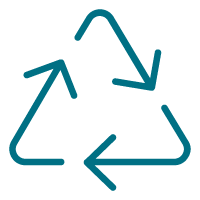



 Have the appropriate supplies available for completing professional and academic tasks. A basic school supply list is a great starting point. Be sure to have extras for when the crayons break, the ruler is misplaced, the printer runs out of ink and erasers fall off the pencils. Also, consider electronic supplies such as a calculator, headphones, and charging cables.
Have the appropriate supplies available for completing professional and academic tasks. A basic school supply list is a great starting point. Be sure to have extras for when the crayons break, the ruler is misplaced, the printer runs out of ink and erasers fall off the pencils. Also, consider electronic supplies such as a calculator, headphones, and charging cables.